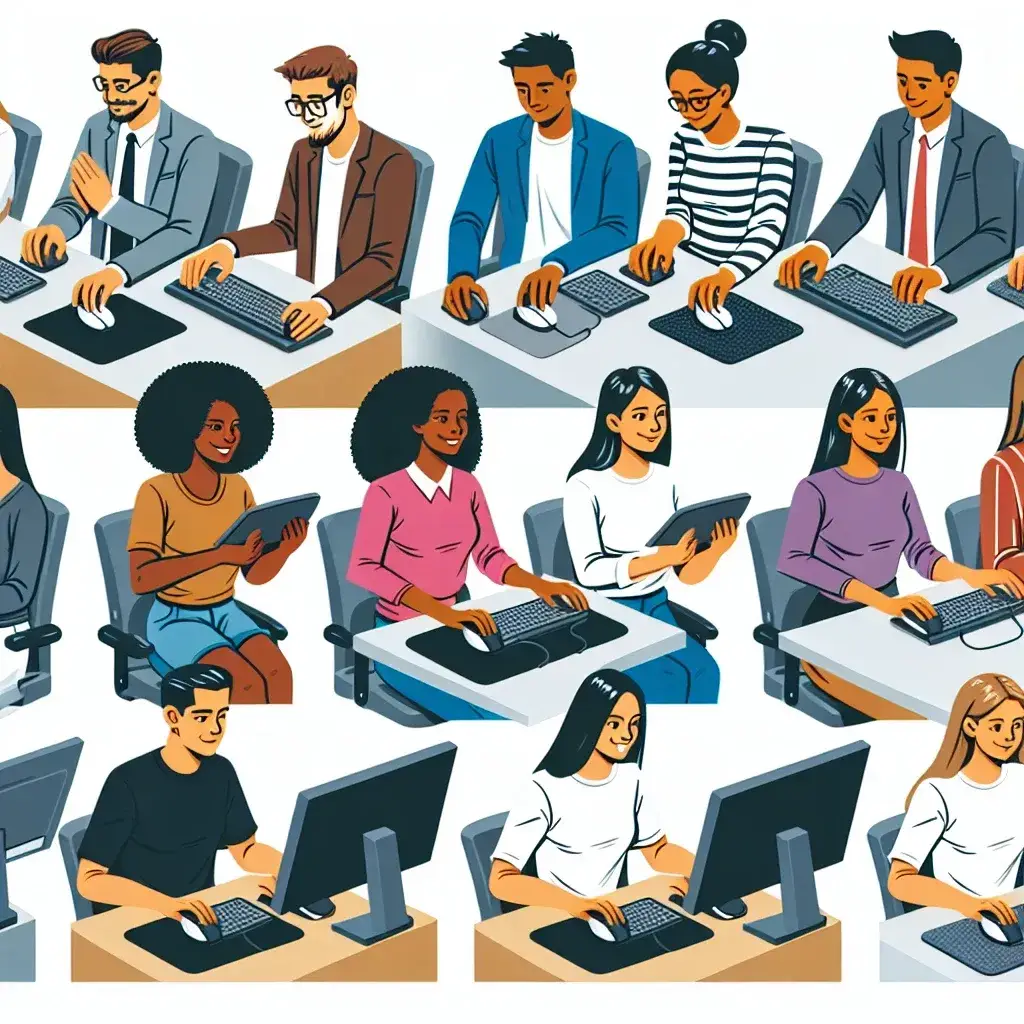In today’s digital age, many people find themselves spending extended hours at their computers, leading to various health issues, particularly related to posture and repetitive strain. One area that has gained attention is the impact of ergonomic accessories, such as mouse pads, on reducing fatigue and enhancing comfort. This article delves into the question: Does using an ergonomic mouse pad reduce fatigue over long working hours? We’ll explore the science behind ergonomic designs, the types of mouse pads available, and how they can help mitigate discomfort.
| Feature | Standard Mouse Pad | Ergonomic Mouse Pad |
|---|---|---|
| Wrist Support | No | Yes |
| Material | Various non-foam options | Memory foam, gel, etc. |
| Design | Flat | Angled or contouring |
| Weight Distribution | Even | Relieves pressure points |
| Long-term Comfort | May cause fatigue | Promotes comfort |
Understanding Ergonomics
Before we dive deeper into the benefits of ergonomic mouse pads, it is essential to understand what ergonomics entails. Ergonomics is the science of designing a workspace that optimally fits the user’s needs. This involves the consideration of the physical capabilities and limitations of the user to enhance comfort and productivity, while simultaneously minimizing the risk of injury. An ergonomic mouse pad, therefore, is designed with specific features that support the user, allowing for better positioning of the wrist and hand during computer use.
Why Ergonomic Mouse Pads Matter
As individuals spend hours on their computers, it is common to experience discomfort and fatigue, especially in the wrist and hand areas. Poor positioning can lead to repetitive strain injuries (RSIs), which include conditions like carpal tunnel syndrome. Ergonomic mouse pads play a critical role in addressing these concerns by promoting healthier wrist alignment.
Key Benefits of Ergonomic Mouse Pads
- Wrist Support: Many ergonomic mouse pads come with built-in wrist rests or are made with materials that provide proper support, helping to maintain a neutral wrist position.
- Comfort: Made from cushioning materials such as gel or memory foam, ergonomic mouse pads can reduce pressure on the wrists and improve overall comfort during extended use.
- Improved Posture: The right mouse pad encourages users to keep their arms and wrists in alignment, decreasing the likelihood of developing awkward postures that lead to discomfort.
- Reduced Fatigue: With the support and comfort that ergonomic mouse pads provide, users may experience decreased fatigue, allowing for longer periods of productive work.
Types of Ergonomic Mouse Pads
There is a wide range of ergonomic mouse pads available to cater to differing needs and preferences. Here are some common types:
1. Wrist Support Mouse Pads
These mouse pads often feature a raised area filled with gel or foam at the wrist’s contact point. This design helps maintain the wrist in a neutral position.
2. Contoured Mouse Pads
These pads are designed with a specific shape that conforms to the user’s wrist and hand, further encouraging better positioning.
3. Gaming Mouse Pads
Gaming mouse pads often focus on precision and speed, with various thicknesses, but some also incorporate ergonomic features for better wrist support during prolonged gaming sessions.
4. Multi-functional Mouse Pads
Some ergonomic mouse pads come with multi-functional features like integrated phone stands or USB ports, enhancing the overall workspace efficiency.
How Ergonomic Mouse Pads Reduce Fatigue
The design and materials used in ergonomic mouse pads contribute significantly to reducing fatigue during long working hours. Here is how they accomplish this:
Enhanced Comfort
The primary purpose of an ergonomic mouse pad is to provide comfort. By using soft, supportive materials, the wrist experiences less pressure, resulting in a more pleasant computing experience.
Proper Wrist Positioning
When the wrist is not well supported and remains in an awkward position, fatigue quickly sets in. An ergonomic mouse pad encourages a better wrist posture, helping to avoid strain.
Reduced Triggers for Fatigue Symptoms
By alleviating discomfort, users can work or play longer without the need to take breaks often. Reduced interruptions translate into increased productivity.
When to Consider an Ergonomic Mouse Pad
If you experience discomfort after long hours of computer use, it’s time to consider an ergonomic mouse pad. Look for one that offers the following:
- Good Wrist Support: Ensure that the pad has sufficient cushioning.
- Material Quality: Select a pad made of durable, comfortable materials.
- Size: Choose the right size to fit your workspace and accommodate your mouse movement.
Tips for Using an Ergonomic Mouse Pad Effectively
To maximize the benefits of an ergonomic mouse pad, consider these tips:
- Proper Setup: Ensure your monitor is at eye level and your keyboard and mouse are positioned correctly.
- Take Breaks: Even with an ergonomic mouse pad, remember to take regular breaks to give your wrists and hands a rest.
- Adjust Positioning: Regularly adjust your mouse pad and chair to maintain comfort based on your movements.
Conclusion
In conclusion, using an ergonomic mouse pad can significantly reduce fatigue during long hours spent at a computer. These pads are designed to enhance comfort and promote healthier wrist positions, ultimately leading to improved productivity. Regular use of an ergonomic mouse pad, along with proper attention to workspace ergonomics, can help prevent repetitive strain injuries and alleviate discomfort. If you’re working long hours at your desk, investing in an ergonomic mouse pad might just be the solution you need to keep fatigue at bay and enhance your overall work experience.