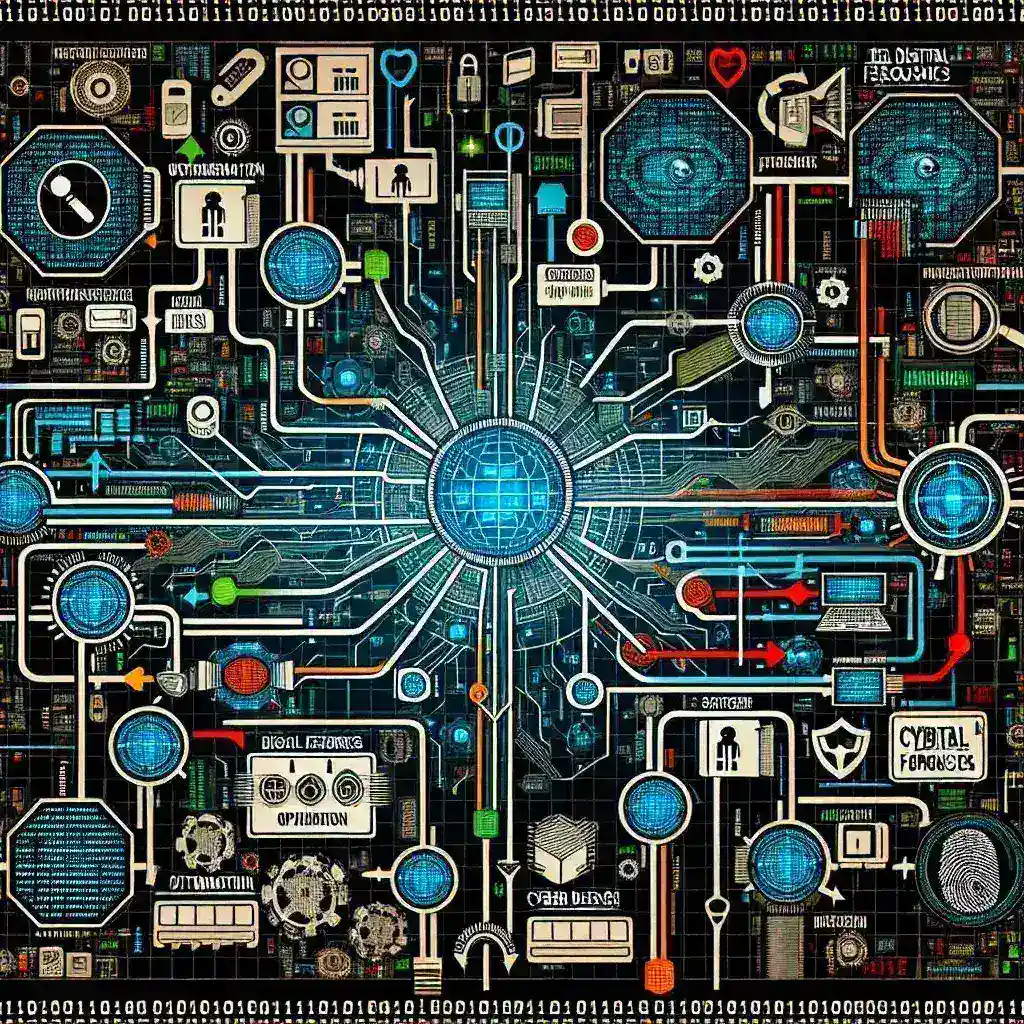In the realm of digital forensics, optimizing a network adapter is crucial for the accurate capture and analysis of network data. The network adapter plays an integral role in collecting packets that are essential for forensic analysis. Ensuring this hardware is optimized can significantly enhance the performance and reliability of your forensic investigations.
Why Network Adapter Optimization Matters
Effective network adapter optimization ensures minimal packet loss, accurate timestamping, and efficient processing of captured data, vital for maintaining the integrity of the forensic process.
| Aspect | Importance |
|---|---|
| Packet Loss Minimization | Ensures all relevant data is captured |
| Accurate Timestamping | Critical for analyzing the sequence of events |
| Efficient Data Processing | Improves analysis speed and accuracy |
Choosing the Right Network Adapter
The first step in optimizing a network adapter for digital forensics is selecting the right hardware. Consider the following factors:
- Speed and Bandwidth: Ensure the adapter supports high-speed connections, such as Gigabit Ethernet or higher, to handle large volumes of data.
- Driver Compatibility: Choose adapters with robust driver support for your forensic analysis tools.
- Buffer Size: Opt for adapters with larger buffers to handle high data traffic without dropping packets.
Optimizing Software and Driver Settings
1. Update Drivers
Ensure that your network adapter drivers are always up-to-date. Manufacturers often release updates that can enhance performance and fix bugs.
2. Adjust Advanced Driver Settings
For a deeper level of optimization, navigate to the network adapter settings:
- Interrupt Moderation: Should be disabled to ensure that packets are captured in real-time without delay.
- Receive Side Scaling (RSS): Enables better utilization of multi-core processors, distributing network traffic more efficiently.
- Transmit and Receive Buffers: Increase these settings to the maximum values to handle peak loads without dropping packets.
Using Specialized Forensic Tools
Invest in specialized tools designed for forensic network traffic analysis. Tools like Wireshark, Network Miner, and Xplico can be valuable. Configure these tools to work efficiently with your optimized network adapter:
- Wireshark: Use capture filters to focus on relevant data and minimize resource usage.
- Network Miner: Automatically reconstructs files and provides extensive analysis capabilities for forensic investigations.
- Xplico: Use onboard decoders for various protocols to streamline data and identify anomalies effectively.
Ensuring Data Integrity
Ensuring data integrity is paramount in digital forensics. Implement the following practices:
- Use Dedicated Hardware: Avoid using the forensic network adapter for regular internet traffic. This isolates forensic data from potential contamination.
- Regular Maintenance: Periodically perform maintenance checks to ensure the adapter and associated software are functioning correctly.
Networking Best Practices
Consider these best practices to further optimize your network setup:
- Segregate Forensic Traffic: Use VLANs or dedicated forensic networks to segregate forensic traffic from regular network activities.
- Maintain Network Logs: Regularly monitor and log network activity. This data can provide valuable context during forensic analysis.
- Implement Redundant Systems: Redundant adapters and network paths ensure that data capture continues without interruption.
Conclusion
Optimizing a network adapter for digital forensics involves a combination of choosing the right hardware, fine-tuning software settings, using specialized tools, and adhering to best practices. These strategies ensure accurate data capture and enhance the overall efficacy of forensic investigations.