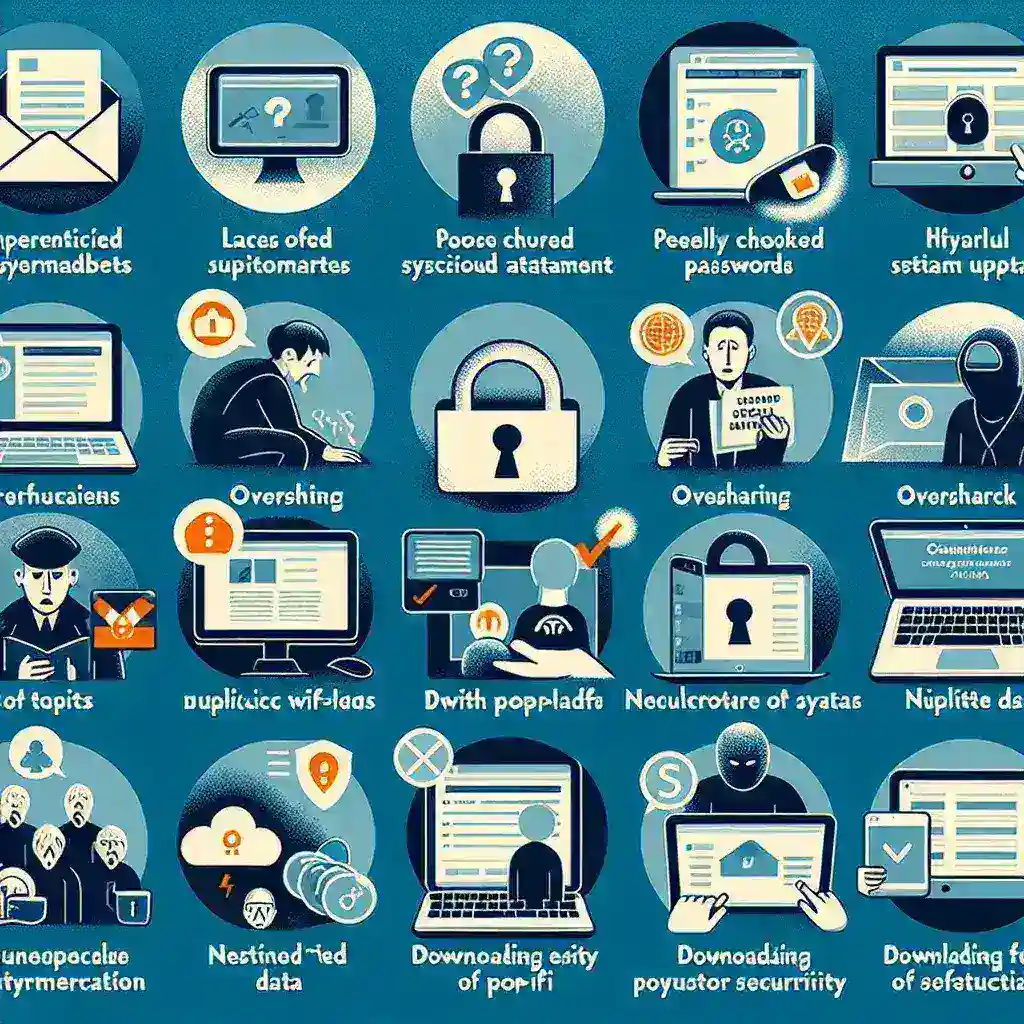Introduction
In today’s digital age, the importance of computer security can’t be overstated. As we navigate through an increasingly connected world, the risks associated with cyber threats are ever-present. However, many people and organizations unknowingly make mistakes that compromise their computer security. This article delves into 12 common computer security mistakes you should avoid to keep your data safe and secure.
1. Ignoring Software Updates
One of the most prevalent mistakes is neglecting software updates. Software developers constantly release updates to patch vulnerabilities, fix bugs, and improve functionality. Failing to install these updates can leave your system open to attacks. Always enable automatic updates where possible and regularly check for updates on your software applications.
2. Weak Passwords
Using weak or easily guessable passwords is a serious security risk. Passwords like ‘123456’ or ‘password’ can be cracked within seconds. Instead, create strong passwords that combine upper and lower case letters, numbers, and special characters. Consider using a password manager to keep track of complex passwords.
3. Not Using Two-Factor Authentication
Two-factor authentication (2FA) adds an extra layer of security by requiring not just a password but also a second form of verification, such as a text message or app notification. Skipping this step can leave you vulnerable to unauthorized access.
4. Public Wi-Fi Usage
Using public Wi-Fi networks can expose your data to hackers. When you connect to unsecured networks, your information can be intercepted. Avoid accessing sensitive information, such as online banking or shopping sites, while on public Wi-Fi. If necessary, use a Virtual Private Network (VPN) for a secure connection.
5. Lack of Antivirus Protection
Neglecting to install antivirus software is a grave mistake. Antivirus programs detect and eliminate malware before it can damage your system. Ensure that you have reliable antivirus protection installed and regularly scan your devices for threats.
6. Falling for Phishing Scams
Phishing attacks are increasingly sophisticated and can trick users into providing sensitive information. Be cautious about unsolicited emails or messages that ask for personal details, and always verify the sender before clicking on links.
7. Not Backing Up Data
Data loss can occur due to hardware failures, malware attacks, or natural disasters. Not having a backup plan can be disastrous. Regularly back up your data to an external hard drive or a cloud storage service to ensure you can recover your information in case of an emergency.
8. Disabling Firewall Protection
A firewall acts as a barrier between your device and potential threats from the internet. Disabling it can make your system vulnerable to attacks. Always keep your firewall enabled and configure it according to your needs.
9. Excessive Permissions
Providing excessive permissions to applications can compromise security. Review the permissions granted to apps regularly and only allow access to necessary information. Be especially cautious with mobile apps that request access to your contacts, camera, or location.
10. Neglecting Device Security
Many users overlook the physical security of their devices. Leaving laptops or smartphones unattended in public places increases the risk of theft or unauthorized access. Always secure your devices with a strong password or biometric authentication.
11. Using Outdated Operating Systems
Using an outdated operating system can expose you to vulnerabilities. Developers stop providing updates and support for older versions, making them easy targets for hackers. Always use the latest version of your operating system and upgrade when prompted.
12. Ignoring Security Policies
Whether in a corporate setting or personal use, ignoring established security policies can lead to breaches. Organizations should implement and enforce strict security guidelines, while individuals should educate themselves on best practices.
Conclusion
By avoiding these common computer security mistakes, you can significantly enhance your cybersecurity posture. Regularly review your security practices, stay informed about potential threats, and take proactive measures to protect your information. Remember, in the realm of cybersecurity, prevention is always better than cure.